
Blue tick on Facebook account is the confirmation of authenticity of a user of Facebook account or page. The blue tick on Facebook indicates that the account or the page has been verified by Facebook. This also means that the account or the page belongs to a celebrity, public figure, brand, media outlet or a government official. When you see a blue tick next to on any Facebook account or page’s profile name it means that Facebook has confirmed that the profile or page is the official page of that celebrity, public figure, brand, organization or a government official.
Today is the era of social media on a global level. Most people in the world use it for various reasons. People in almost every field can take advantage of social media. But still many users can’t recognize while the account is fake or real. So the first thing that you will see is the blue tick next to profile name. There are many accounts on the names of different political leaders, organizations, brands, media outlets, government official etc. But the real one is that which has a blue tick next to profile name. So don’t believe until you’ve seen the blue tick on Facebook account. The blue tick will help you to identify the genuine pages or profiles from fake ones.
If you have an account of an organization, brand, media outlet, or you are a public figure, so you need to bring that blue tick on your Facebook account. It’s easy, here are some simple steps to get the blue tick on Facebook account. Follow the instructions and get blue tick on your Facebook account or page.
Ensure that you meet Facebook’s verification criteria:
Facebook only verifies pages or profiles that are in the public interest. This includes public figures, celebrities, brands, media outlets, and government officials. You also need to have a complete profile, a profile picture, and a cover photo.
Go to the Facebook verification request form:
The verification request form is available on Facebook’s Help Center. You can also access from here read the instructions and then click on the below link to bring blue tick on Facebook page or profile.
https://www.facebook.com/help/contact/342509036134712
Fill in the form:
By clicking the above link, the verification request form will appear. You will need to fill in some details about yourself or your page. You will need to provide your name. Select the category that you want to verify a page or profile. A photo ID that shows your name and date of birth (for personal profiles only) will be required to upload. You will need to provide some other supporting documents that prove your public interest.
Submit the form:
When you completely fill the verification form, click on the “Submit” button to send your request to Facebook. Facebook will review your request and will notify you via email of their decision.
It’s worth noting that Facebook does not guarantee that all requests for verification will be approved. It’s also important to be wary of any third-party companies that claim to offer verification services, as these are often scams.
By: Sadiq Ameen member of https://writersclubpk.com/writers-directory/
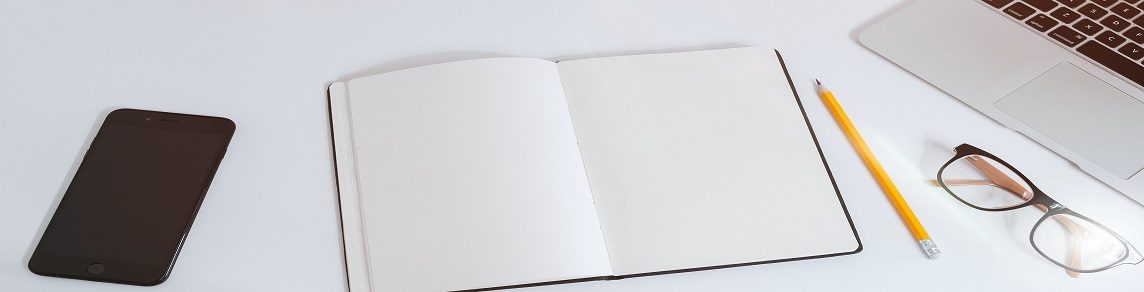
Woow good information for me Well done keep it up .