
If you are looking for a tool to get your website more traffic than it’s the right article for you to read. It will explain a free Google service called Google Search Console previously known as Google Webmaster. The article will also explain, how it will grow your business and how you can get a set up?
What is Google Search Console?
Google Search Console is a service that gives you feedback that how your website is doing in Google search results. The Google Search Console has two primary functions:
- Monitor your website performance in Google search results and
- It is also showing you that how Google sees your website.
For example, you own a sport website and this website needs some updating. Let’s take a closer look at a few ways Google Search Console might be able to help. One way is to search analytics reports, this can help you answer few important questions like which searches brings people to your site, it can also tell you which searches click on your website links. They even let you know which other sites links to your website.
Search Analytics Report
Imagine you are checking the search analytics report to find the most common searches bringing people to your site. Ideally you see words and phrases relevant to your business like Cricket, Football etc. But if you review the report and see unrelated and irrelevant words and phrases, that’s the hint that the text on your website needs some attention. Another thing to look for is the number of clicks. You want to know that how often your site appears but gets no clicks, that’s the sign your content doesn’t match what people are looking for. The links to your site report shows websites that link to your site. Think of these as referrals and the list will most likely include other sports related websites.
Crawl and Google Index Reports
There are two more important features to know within Google Search Console. Crawl report and Google Index report. Crawl report let you monitor whether Google can successfully visits your web pages. This is important that if Google can’t visit your web pages than your content can’t be included in Google search results. The Google Index report shows, what information Google recorded about your site and tells you if your pages are accessible.
Mobile Usability Report
More and more people use mobile devices to access the internet. In Google Search Console you should also check out the mobile usability report. This point out pages of your site that don’t work well on mobile devices which you can then fix to improve your website performance when people search on mobile.
Sitemap Report
A sitemap is signal about which URLs you would like Google to crawl on your site. It may provide information on URLs that are recently created or modified and give some extra information about them. If you have relatively a small website and your pages are properly linked, Google bot can discover your content and you should not be worried about a sitemap. However, if your site is large, your pages are isolated and if your site is new or it has lot of quickly changing contents, a sitemap will help Google discover your contents. Using a sitemap doesn’t guarantee that all your pages will be crawled and indexed. In most cases your site will benefit having a sitemap. Sitemap doesn’t replace normal crawling.
Security Issues Report
The search console security issues report shows warnings when Google finds that your site might have been hacked or use in ways that could potentially harm visitors and their devices. For example, a hacker might inject malicious code in your pages to redirect your users to another site. When Google detect a security issue on a website, search console verified site owner, send email to owner, alerting owner about the security issue with the link to more information about how to solve this security issue. Read your email carefully. It’s important you see these alerts as soon as possible. However, if you miss an email, you can always login to your Google Search Console and you can check if you have any security issue. In the overview page, you will be notified if you have security issue on your website through a banner at the top of the page.
How to start?
To start, go to www.google.com/webmaster. Once you signed it, you should add your website and complete the verification process to prove that you own the website. After the verification process process, Google Search Console will generate reports for your site for free. It might take a few days to see useful information because it must first gather and process the data. If you see no data yet message, then check back a little later.
Now that your website set up in Google Search Console, you can then use the reports to figure out how to improve your presence on Google. Using the reports, you can make changes to help Google better understand your web pages and as a result make your website perform better.
By: Mameen Khan
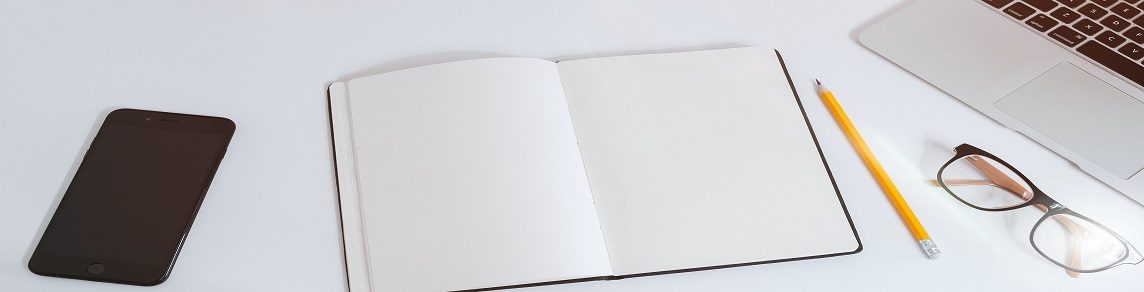
Pingback: Google Analytics Tips and Tricks on How to Use Google Analytics